One thing every android phone should be treated with, is downloading and installing App 2 SD pro. Its a nice and free app that you get from the marketplace and you can now save and install all your apps directly in your SD card. But, then also there are some apps which get stuck to the phone memory and therefore result and slowing down the device a bit. If you have downloaded App 2 SD onto you device, then have a look at this tutorial.
Step I
Open the menu and find App 2 SD icon.
Step II
Open the 'Phone only' tab.
Select any app, and hold it for some time till a new window opens up and select Uninstall/ Details.
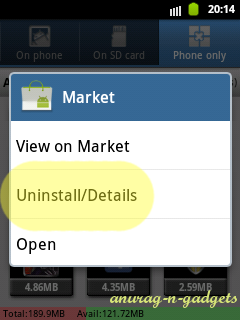
Step III
A new window will open, then select Clear data option from it.
Step IV
Now you are done, but be sure to do this procedure with every app. And if possible then restart your phone too. Comment and share my post if this was helpful.
[NOTE: PLEASE don't do this for any game if you have reached maximum level and don't want to play it again from the beginning.]




No comments:
Post a Comment