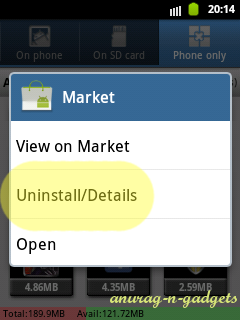Well, this may be really weird to say that there are some ICS based Android phones in a range of 10k to 15k, but yeah! Micromax again did it. Micromax has recently launched 3 new Android smartphones, the A84, A90 & A100; out of which the A84 elite still runs on Gingerbread and the former two are running on Ice Cream Sandwich, and also some news is there promising and 4.1 Jelly Bean official upgrade. Well that would be the berry on the desert! The A90 comes with 1 GHz processor, ICS OS, 8MP camera and WVGA touchscreen and the A100 powered by 1 GHz processor and has 5MP camera with LED flash, 0.3 MP front-facing Camera.
The A90 is priced at Rs. 12,990 and A100 at Rs. 9999 only. Well the A90 is somewhat expensive because of the AMOLED display with which it is topped despite the A100 having the TFT LCD. Not to worry, you get what you pay for!
Here are some specification of the phones:
| A100 Canvas |
Micromax A100 Superfone Canvas
- 5-inch (480 x 854 pixels) TFT capacitive touch screen display.
- Dual SIM (GSM + GSM) with Dual Standby
- Android 4.0 (Ice Cream Sandwich) OS
- 1 GHz dual-core processor
- 5MP camera with flash, 0.3 MP front-facing Camera
- 3G, Bluetooth 3.0, Wi-Fi 802.11 b/g/n, GPS
- 3.5mm audio jack, FM Radio
- 512MB RAM, 4GB internal memory, 32GB expandable memory with MicroSD
- 2000 mAh battery with up to 5 hours Talk time and up to 180 hours Standby
| A90 Pixel |
- 4.3-inch (800 x 480 pixels) Super AMOLED 262k true color display
- Android 4.0 (Ice Cream Sandwich) OS
- 1GHz dual-core processor
- Dual SIM (GSM + GSM) with Dual Standby
- 8MP camera with flash, 0.3MP front-facing camera
- 512MB RAM, 32GB expandable memory with micro SD
- 3G, Bluetooth 2.1, Wi-Fi 802.11 b/g/n, GPS, Micro USB
- 3.5mm audio jack, FM Radio
- 1600 mAh battery with up to 5 hours Talk time and up to 174 hours Standby
Do comment.